Key Value Storage
NuxtHub Key Value Storage automatically configures Nitro Storage, which is built on unstorage.
Getting Started
Enable the key-value storage in your NuxtHub project by adding the kv property to the hub object in your nuxt.config.ts file.
export default defineNuxtConfig({
hub: {
kv: true
}
})
Automatic Configuration
When building the Nuxt app, NuxtHub automatically configures the key-value storage driver on many providers.
When deploying to Vercel, Nitro Storage kv is configured for Redis.
- Install the
ioredispackage
pnpm add ioredis
yarn add ioredis
npm install ioredis
bun add ioredis
deno add npm:ioredis
npx nypm add ioredis
- Add a Redis database to your project from the Vercel dashboard -> Project -> Storage
When deploying to Cloudflare, Nitro Storage kv is configured for Cloudflare Workers KV.
Add a KV binding to a Cloudflare Workers KV namespace in your wrangler.jsonc config.
{
"$schema": "node_modules/wrangler/config-schema.json",
// ...
"kv_namespaces": [
{
"binding": "KV",
"id": "<id>"
}
]
}
Learn more about adding bindings on Cloudflare's documentation.
kv is configured for Deno KV.When deploying to other providers, Nitro Storage kv is configured to use the filesystem.
Manual Configuration
You can use any unstorage driver by manually configuring the kv mount within your Nitro Storage configuration.
kv mount in Nitro Storage overrides automatic configuration.export default defineNuxtConfig({
nitro: {
storage: {
kv: {
driver: 'redis',
host: 'localhost',
port: 6379,
/* any additional driver options */
}
}
},
hub: {
kv: true,
},
})
Local Development
NuxtHub uses the filesystem during local development. You can modify this behaviour by specifying a different storage driver.
export default defineNuxtConfig({
nitro: {
devStorage: {
kv: {
driver: 'redis',
host: 'localhost',
port: 6379,
}
}
},
})
You can inspect your KV namespace during local development in the Nuxt DevTools.
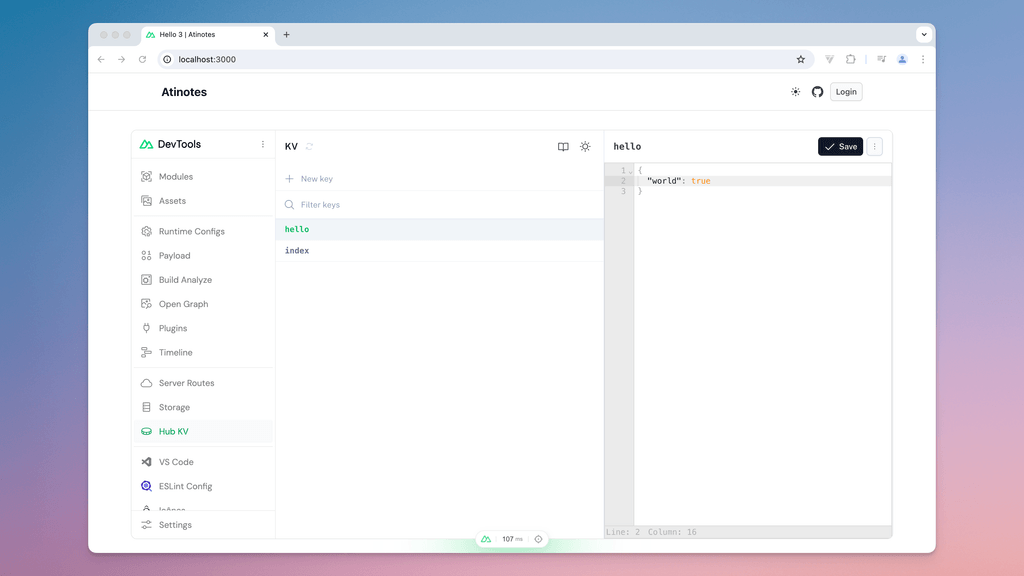
hubKV()
hubKV() is a server composable that returns an unstorage instance.
Set an item
Puts an item in the storage.
await hubKV().set('vue', { year: 2014 })
// using prefixes to organize your KV namespace, useful for the `keys` operation
await hubKV().set('vue:nuxt', { year: 2016 })
Expiration
By default, items in your KV namespace will never expire. You can delete them manually using the del() method or set a TTL (time to live) in seconds.
The item will be deleted after the TTL has expired. The ttl option maps to Cloudflare's expirationTtl option. Values that have recently been read will continue to return the cached value for up to 60 seconds and may not be immediately deleted for all regions.
await hubKV().set('vue:nuxt', { year: 2016 }, { ttl: 60 })
Get an item
Retrieves an item from the Key-Value storage.
const vue = await hubKV().get('vue')
/*
{
year: 2014
}
*/
Has an item
Checks if an item exists in the storage.
const hasAngular = await hubKV().has('angular') // false
const hasVue = await hubKV().has('vue') // true
Delete an item
Delete an item with the given key from the storage.
await hubKV().del('react')
Clear the KV namespace
Deletes all items from the KV namespace..
await hubKV().clear()
To delete all items for a specific prefix, you can pass the prefix as an argument. We recommend using prefixes for better organization in your KV namespace.
await hubKV().clear('react')
List all keys
Retrieves all keys from the KV storage.
const keys = await hubKV().keys()
/*
[
'react',
'react:gatsby',
'react:next',
'vue',
'vue:nuxt',
'vue:quasar'
]
To get the keys starting with a specific prefix, you can pass the prefix as an argument. We recommend using prefixes for better organization in your KV namespace.
const vueKeys = await hubKV().keys('vue')
/*
[
'vue:nuxt',
'vue:quasar'
]
*/
useStorage()
Server composable that returns an unstorage instance.
As NuxtHub configures and utilizes Nitro Storage under the hood, you can access the unstorage instance directly.
Learn more about useStorage() on the Nitro documentation.
const kv = useStorage('kv')
'kv' is specified when using useStorage() directly